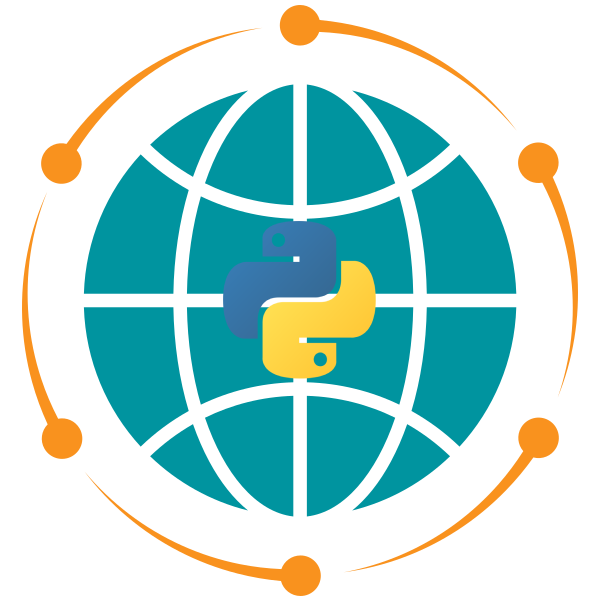Visual Studio Code#
Visual Studio Code is a free source-code editor made by Microsoft for Windows, Linux and macOS. Features include support for debugging, syntax highlighting, intelligent code completion, snippets, code refactoring, and embedded Git. Users can change the theme, keyboard shortcuts, preferences, and install extensions that add additional functionality.
Important Extensions#
Useful Extensions#
autoDocstring
Black Formatter
Code Runner
CodeSnap
GistPad
GitHub Copilot
GitHub Copilot Chat
GitHub Pull Requests
GitLens
IntelliCode
Markdown All in One
Markdown Shortcuts
Prettier
Pylint
vscode-icons
Keyboard shortcuts#
Command Palette:
Ctrl+Shift+PSearch and open a file:
Ctrl+PGo to Symbol:
Ctrl+Shift+OMove line up and down:
Alt+Arrow up/downGo to line number:
Ctrl+GCut the Entire Line:
Ctrl+XSelect the entire line: Triple-clicking at the line of the line
Markdown preview:
Ctrl+K VZen Mode:
View > Appearance > Toggle Zen ModeSplit view:
View > Editor Layout > Split UpEdit multiple lines simultaneously: Hold Alt and click to add a cursor in the places you want to type or edit the code.