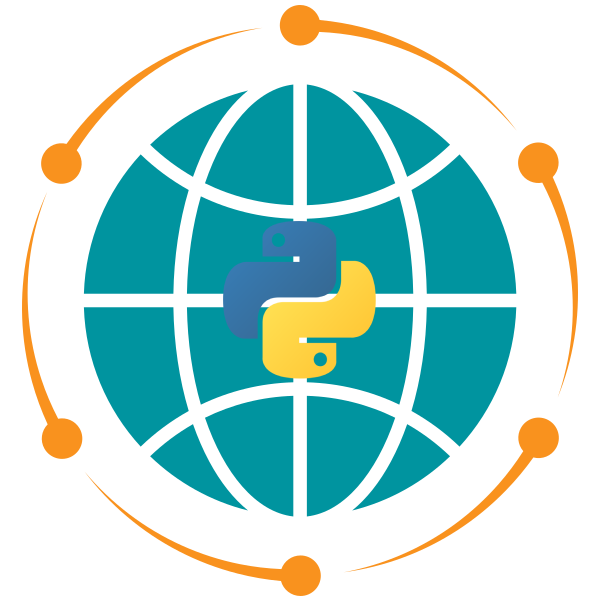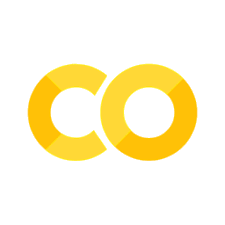Lab 3#
This notebook contains exercises based on the lectures on Functions and Classes and Files and Exception Handling. These exercises will help reinforce the concepts of functions, classes, file handling, and exception management in geospatial contexts.
Exercise 1: Calculating Distances with Functions#
Define a function
calculate_distancethat takes two geographic coordinates (latitude and longitude) and returns the distance between them using the Haversine formula.Use this function to calculate the distance between multiple pairs of coordinates.
Exercise 2: Batch Distance Calculation#
Create a function
batch_distance_calculationthat accepts a list of coordinate pairs and returns a list of distances between consecutive pairs.Test the function with a list of coordinates representing several cities.
Exercise 3: Creating and Using a Point Class#
Define a
Pointclass to represent a geographic point with attributeslatitude,longitude, andname.Add a method
distance_tothat calculates the distance from one point to another.Instantiate several
Pointobjects and calculate the distance between them.
Exercise 4: Reading and Writing Files#
Write a function
read_coordinatesthat reads a file containing a list of coordinates (latitude, longitude) and returns them as a list of tuples.Write another function
write_coordinatesthat takes a list of coordinates and writes them to a new file.Ensure that both functions handle exceptions, such as missing files or improperly formatted data.
Exercise 5: Processing Coordinates from a File#
Create a function that reads coordinates from a file and uses the
Pointclass to createPointobjects.Calculate the distance between each consecutive pair of points and write the results to a new file.
Ensure the function handles file-related exceptions and gracefully handles improperly formatted lines.
# Create a sample coordinates.txt file
sample_data = """35.6895,139.6917
34.0522,-118.2437
51.5074,-0.1278
-33.8688,151.2093
48.8566,2.3522"""
output_file = "coordinates.txt"
try:
with open(output_file, "w") as file:
file.write(sample_data)
print(f"Sample file '{output_file}' has been created successfully.")
except Exception as e:
print(f"An error occurred while creating the file: {e}")
Sample file 'coordinates.txt' has been created successfully.
Exercise 6: Exception Handling in Data Processing#
Modify the
batch_distance_calculationfunction to handle exceptions that might occur during the calculation, such as invalid coordinates.Ensure the function skips invalid data and continues processing the remaining data.