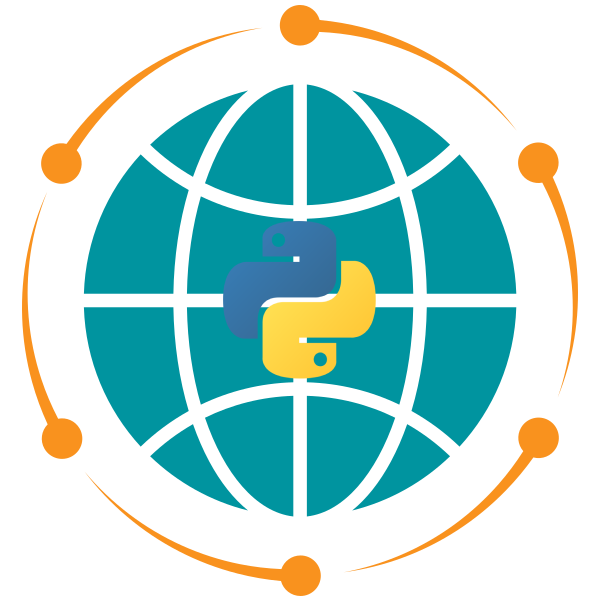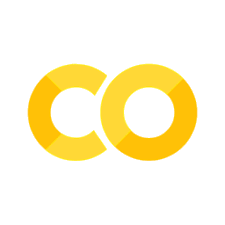Lab 2#
This notebook contains exercises based on the lectures on String Operations and Looping and Control Statements. These exercises will help reinforce the concepts of string manipulation, loops, and conditionals in geospatial contexts.
Exercise 1: Manipulating Geographic Location Strings#
Create a string that represents the name of a geographic feature (e.g.,
"Amazon River").Convert the string to lowercase and then to uppercase.
Concatenate the string with the name of the country (e.g.,
"Brazil") to create a full location name.Repeat the string three times, separating each repetition with a dash (
-).
Exercise 2: Extracting and Formatting Coordinates#
Given a string with the format
"latitude, longitude"(e.g.,"40.7128N, 74.0060W"), extract the numeric values of latitude and longitude.Convert these values to floats and remove the directional indicators (
N,S,E,W).Format the coordinates into a
POINTWKT string (e.g.,"POINT(-74.0060 40.7128)").
Exercise 3: Building Dynamic SQL Queries#
Given a table name and a condition, dynamically build an SQL query string.
Example: If
table_name = "cities"andcondition = "population > 1000000", the query should be"SELECT * FROM cities WHERE population > 1000000;".Add additional conditions dynamically, like
ANDclauses.
Exercise 4: String Normalization and Cleaning#
Given a list of city names with inconsistent formatting (e.g.,
[" new york ", "Los ANGELES", " CHICAGO"]), normalize the names by:Stripping any leading or trailing whitespace.
Converting them to title case (e.g.,
"New York","Los Angeles","Chicago").
Ensure that the output is a clean list of city names.
Exercise 5: Parsing and Extracting Address Information#
Given a string in the format
"Street, City, Country"(e.g.,"123 Main St, Springfield, USA"), write a function that parses the string into a dictionary with keysstreet,city, andcountry.The function should return a dictionary like
{"street": "123 Main St", "city": "Springfield", "country": "USA"}.
Exercise 6: Using For Loops to Process Coordinate Lists#
Create a list of tuples representing coordinates (latitude, longitude).
Write a
forloop that prints each coordinate and indicates whether it is in the Northern or Southern Hemisphere based on the latitude.
Exercise 7: While Loops for Iterative Processing#
Create a list of coordinates (latitude, longitude).
Write a
whileloop that continues to print each coordinate until it encounters a coordinate with a negative latitude.Stop the loop once this condition is met.
Exercise 8: Conditional Logic in Loops#
Create a list of coordinates and use a
forloop to iterate over them.Use an
if-elif-elsestatement inside the loop to classify each coordinate based on its longitude:Print
"Eastern Hemisphere"if the longitude is greater than 0.Print
"Western Hemisphere"if the longitude is less than 0.
Exercise 9: Filtering Data with Combined Loops and Conditionals#
Given a list of coordinates, filter out and store only those located in the Southern Hemisphere (latitude < 0).
Count the number of coordinates that meet this condition and print the result.
Exercise 10: Generating and Analyzing Random Coordinates#
Write a program that generates random coordinates (latitude between [-90, 90] degrees and longitude between [-180, 180] degrees).
Use a
whileloop to keep generating coordinates until a pair with both latitude and longitude greater than 50 is generated.Print each generated coordinate and the final coordinate that meets the condition.