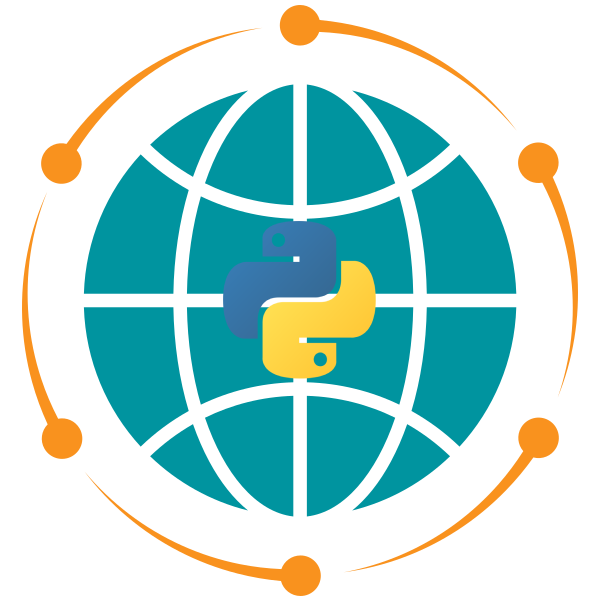Git#
Git is a distributed version control system that is widely used for source code management. It is designed to handle everything from small to very large projects with speed and efficiency. Git is easy to learn and has a tiny footprint with lightning-fast performance.
Installation#
To install Git, go to the Git website and download the installer for your operating system. After downloading the installer, run it and follow the installation instructions.
Configuration#
After installing Git, you need to configure your username and email address. Open the terminal and run the following commands:
git config --global user.name "Your Name"
git config --global user.email "Your Email"
To check your configuration, run the following command:
git config --global --list
Usage#
To create a new Git repository, navigate to the project directory and run the following commands:
git init
To add files to the staging area, run the following command:
git add .
To commit the changes, run the following command:
git commit -m "Initial commit"
To push the changes to a remote repository, run the following command:
git push origin master
To pull changes from a remote repository, run the following command:
git pull
To clone a remote repository, run the following command:
git clone <repository_url>
To create a new branch, run the following command:
git checkout -b new_branch
To switch to an existing branch, run the following command:
git checkout existing_branch