2. Variables and Data Types#
2.1. Overview#
This lecture introduces the fundamental concepts of variables and data types in Python, focusing on their applications within geospatial programming. Understanding these basics is essential for working with geospatial data, as variables allow you to store and manipulate information, while data types define the kind of operations you can perform on this information. This lecture will guide you through variable assignment, naming conventions, and the various data types available in Python, providing practical examples relevant to GIS.
2.2. Learning Objectives#
By the end of this lecture, you should be able to:
Define and use variables in Python, adhering to best practices for naming and assignment.
Identify and utilize various Python data types, including integers, floats, strings, booleans, lists, and dictionaries.
Understand how data types are used in the context of geospatial data, such as coordinates and attribute information.
Perform basic operations and manipulations on different data types, reinforcing your understanding of their practical applications in geospatial programming.
Apply the concepts of variables and data types to real-world geospatial problems, such as calculating centroids and managing attribute data.
2.3. Variables in Python#
In Python, a variable is a symbolic name that is a reference or pointer to an object. Once an object is assigned to a variable, you can refer to that object by the variable name.
Let’s start by creating a simple variable that represents the number of spatial points in a dataset.
num_points = 120
This variable num_points now holds the integer value 120, which we can use in our calculations or logic.
To view the value of the variable, we can use the print() function.
print(num_points)
120
Alternatively, we can simply type the variable name in a code cell and run the cell to display the value of the variable.
num_points
120
2.4. Naming Variables#
When naming variables, you should follow these rules:
Variable names must start with a letter or an underscore, such as
_.The remainder of the variable name can consist of letters, numbers, and underscores.
Variable names are case-sensitive, so
num_pointsandNum_Pointsare different variables.Variable names should be descriptive and meaningful, such as
num_pointsinstead ofn.Avoid using Python keywords and built-in functions as variable names, such as
print,sum,list,dict,str,int,float,bool,set,tuple,range,type,object,None,True,False,and,or,not,if,else,elif,for,while,break,continue,pass,def,return,lambda,class,import,from,as,with,try,except,finally,raise,assert,del,in,is,global,nonlocal,yield,async,await.
2.5. Data Types#
Python supports various data types, which are essential to understand before working with geospatial data. The most common data types include:
a) Integers (int): These are whole numbers, e.g., 1, 120, -5
num_features = 500 # Represents the number of features in a geospatial dataset
b) Floating-point numbers (float): These are numbers with a decimal point, e.g., 3.14, -0.001, 100.0. You can write multiple lines of code in a single code cell. The output will be displayed for the last line of code.
latitude = 35.6895 # Represents the latitude of a point on Earth's surface
longitude = 139.6917 # Represents the longitude of a point on Earth's surface
c) Strings (str): Strings are sequences of characters, e.g., “Hello”, “Geospatial Data”, “Lat/Long”
coordinate_system = "WGS 84" # Represents a commonly used coordinate system
Strings can be enclosed in single quotes (') or double quotes ("). You can also use triple quotes (''' or """) for multiline strings.
d) Booleans (bool): Booleans represent one of two values: True or False
is_georeferenced = True # Represents whether a dataset is georeferenced or not
e) Lists: Lists are ordered collections of items, which can be of any data type.
coordinates = [
35.6895,
139.6917,
] # A list representing latitude and longitude of a point
f) Dictionaries (dict): Dictionaries are collections of key-value pairs.
feature_attributes = {
"name": "Mount Fuji",
"height_meters": 3776,
"type": "Stratovolcano",
"location": [35.3606, 138.7274],
}
2.6. Escape Characters#
Escape characters are used to insert characters that are illegal in a string. For example, you can use the escape character \n to insert a new line in a string.
print("Hello World!\nThis is a Python script.")
Hello World!
This is a Python script.
Another common escape character is \t, which inserts a tab in a string.
print("This is the first line.\n\tThis is the second line. It is indented.")
This is the first line.
This is the second line. It is indented.
If you want to include a single quote in a string, your can wrap the string in double quotes. Alternatively, you can use the escape character \' to include a single quote in a string.
print("What's your name?")
What's your name?
print("What's your name?")
What's your name?
2.8. Working with Variables and Data Types#
Now, let’s do some basic operations with these variables.
Adding a constant to the number of features:
num_features += 20
print("Updated number of features:", num_features)
Updated number of features: 520
Converting latitude from degrees to radians (required for some geospatial calculations):
import math
latitude = 35.6895
latitude_radians = math.radians(latitude)
print("Latitude in radians:", latitude_radians)
Latitude in radians: 0.6228992833905163
Adding new coordinates to the list:
coordinates = [35.6895, 139.6917]
coordinates.append(34.0522) # Adding latitude of Los Angeles
coordinates.append(-118.2437) # Adding longitude of Los Angeles
print("Updated coordinates:", coordinates)
Updated coordinates: [35.6895, 139.6917, 34.0522, -118.2437]
Accessing dictionary elements:
mount_fuji_name = feature_attributes["name"]
mount_fuji_height = feature_attributes["height_meters"]
print(f"{mount_fuji_name} is {mount_fuji_height} meters high.")
Mount Fuji is 3776 meters high.
2.9. Application in Geospatial Context#
Let’s say you are given a list of coordinates and need to calculate the centroid (average point).
Example coordinates of four points (latitude, longitude):
points = [
[35.6895, 139.6917], # Tokyo
[34.0522, -118.2437], # Los Angeles
[51.5074, -0.1278], # London
[48.8566, 2.3522], # Paris
]
Calculate the centroid:
centroid_lat = sum([point[0] for point in points]) / len(points)
centroid_lon = sum([point[1] for point in points]) / len(points)
centroid = [centroid_lat, centroid_lon]
print("Centroid of the points is at:", centroid)
Centroid of the points is at: [42.526425, 5.918099999999998]
2.10. Further Reading#
For more information on variables and data types in Python, check out the Basics section of the A Byte of Python book: https://python.swaroopch.com/basics.html.
2.11. Exercises#
Create a list of tuples, each representing the coordinates (latitude, longitude) of different cities you have visited.
Calculate the centroid of these coordinates.
Create a dictionary to store the centroid’s latitude and longitude.
2.12. Summary#
Understanding Python variables and data types is crucial in geospatial programming. As you proceed with more complex analyses, these concepts will serve as the foundation for your work. Continue practicing by experimenting with different data types and operations in a geospatial context.
Happy coding!
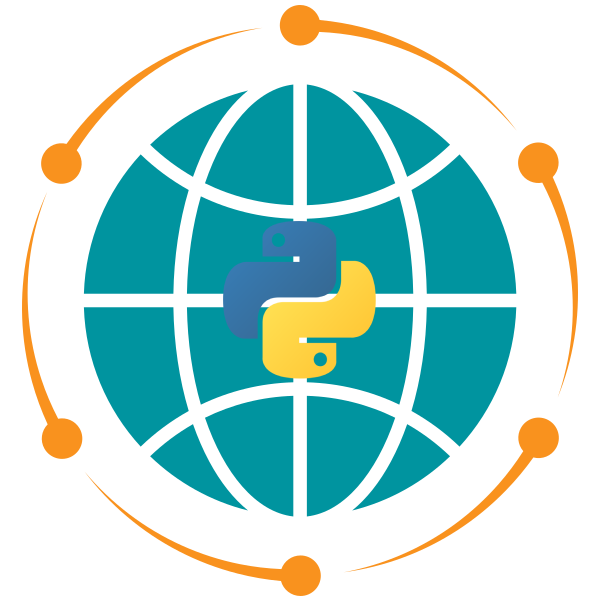

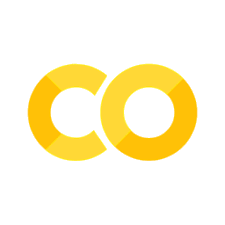
2.7. Comments#
Comments are used to explain the code and make it more readable. In Python, comments start with the
#symbol. Everything after the#symbol on a line is ignored by the Python interpreter.